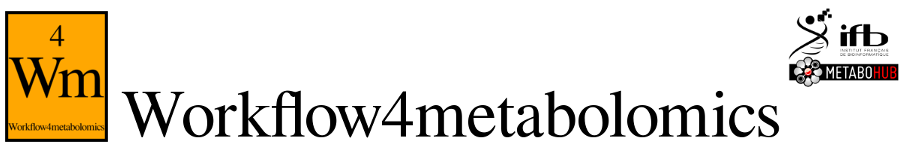Why is it important to reference a history?
By referencing your history, you get a permanent identifier (DOI) which you can cite in your publications. Making your workflows and associated data available to the community is essential to demonstrate the value and the reproducibility of your analysis (e.g., to reviewers). As for raw data, journal editors will increasingly require that the process of generating the results (code, parameter values, output data) is made available on reference repositories. Funding agencies such as European Programmes also require that the generated data are made public on reference open resources. Finally, by sharing your analysis, you get the opportunity to receive feedback on your results, get cited, and initiate new collaborations.
Referenced W4M histories
| WOI | Name & DOI | Technology | Species | Matrice | Factor | Samples |
| W4M00001 | "Sacurine-statistics" 10.15454/1.4811121736910142E12 | LC-MS | H. sapiens | Urine | age, BMI, gender | 184 |
| W4M00002 | "Sacurine-comprehensive" 10.15454/1.481114233733302E12 | LC-MS | H. sapiens | Urine | age, BMI, gender | 184 |
| W4M00003 | "Diaplasma" 10.15454/1.4811165052113186E12 | LC-MS | H. sapiens | Plasma | diabetic type 2 | 69 |
| W4M00004 | "GCMS Algae" 10.15454/1.4811272313071519E12 | GC-MS | E. siliculosus | Algae | Salinity | 12 |
| W4M00005 | "Ractopamine" 10.15454/1.4811287270056958E12 | LC-MS | S. scrofa | Serum | Ractopamine | 124 |
| W4M00006 | "BPA-MMusculus" 10.15454/1.4821558812795176E12 | NMR | M. musculus | Brain | BPA | 24 |
| W4M00007 | "Coffea leaves" 10.15454/1.4985472277740251E12 | LCMS | Coffea sp. | Leaves | N/A | 169 |
| W4M00008 | "MTBLS679_preprocessing" 10.15454/1.5640497789529167E12 | LCMS | Grassland plants | Leaves, Stems | N/A | 511 |
How to get/access to an history?
- Have a W4M account or request one at http://workflow4metabolomics.org/account
- Connect and get https://galaxy.workflow4metabolomics.org/histories/list_published
- Select your reference
- Import history
Note that once you have imported the history, you can extract the workflow and download the history by clicking on the icone from the history panel and selecting ‘Extract Workflow’ or ‘Export History to File’.
How to reference a history?
- Check that your history can be run without error: History/Extract Workflow, Create workflow, and then run (click on the Send results to a new history box at the bottom),
- Comment your history by using the tags and annotation fields,
- Publish your history,
- Send the information below to contact@workflow4metabolomics.org
Title:
Creator:
Maintainer (including email address):
Creation date:
Keywords:
Description (including the Study, Dataset, Workflow, and, optionally, Comments sections and an image illustrating the study)
License (e.g. Creative Commons):
Citations:
Raw data repository (e.g. Metabolights):
- Once your history has been validated, you will receive a W4M ID (WOI) and a DOI.
Note: When asking to reference his history, the maintainer commits to maintain the history (i.e. periodically check that the history can be run without error) for 10 years; Maintainers however, can decide to stop the maintenance (and therefore the referencing) of one of their histories any time by sending an email to contact@workflow4metabolomics.org